VLC Media Player
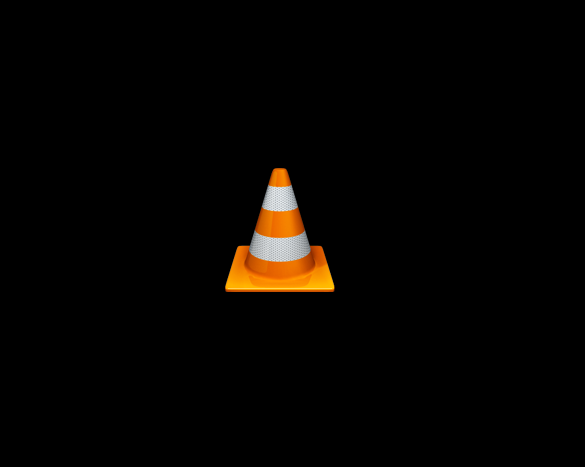
When it comes to versatility in media playback, few programs match the capabilities of VLC media player. Developed by VideoLAN and distributed under the GPL license, VLC is more than just a simple media player — it’s a powerful tool for handling nearly every type of audio and video file you can throw at it. It can even function as a media server in high-bandwidth networks.
Format Support That Covers All the Bases
VLC supports a wide range of audio and video formats, including Ogg, MPEG, DivX, MP3, and many others. It plays content from DVDs, VCDs, and video files with embedded or external subtitles — making it a favorite for movie lovers around the globe.
Over the years, the developers have continued to pack in powerful features. Notably, version 0.9.2 introduced a fresh graphical interface based on the Qt library, replacing the older wxWidgets-based UI. This upgrade made VLC more user-friendly and visually appealing.
A Billion Downloads (and Counting)
By 2012, VLC had already hit a major milestone — over a billion downloads from its official website. That popularity wasn’t by accident; it was the result of constant innovation and dedication to cross-platform accessibility.
Continuous Evolution
Each VLC update brought notable enhancements:
- Version 1.0.1: Support for decoding Blu-ray Linear PCM and Dolby Digital Plus.
- Version 1.1.0: Improvements to Real Video, MIDI, and WMA decoders, along with new format support like Dirac, MLP, and AMR (for 3GP mobile videos).
- Added support for digital TV tuners and experimental Blu-ray playback.
- Access to Icecast streaming and the MilkDrop visualization plugin for a dynamic music experience.
Modern Features for a Modern Audience
With version 3.0, VLC made a massive leap forward. It introduced support for 10-bit video, HDR playback, 4K and 8K resolution, and 3D audio. It even embraced immersive experiences with spherical video support. One standout feature is its ability to stream directly to Chromecast-enabled devices, making it easier than ever to watch your content on the big screen.
Cross-Platform Compatibility
One of VLC’s biggest strengths is its incredible platform coverage. VLC is available for:
- Desktop OS: Windows, macOS, Linux, BSD, Chrome OS, QNX, OS/2
- Mobile OS: iOS, Android, Windows Phone
- Devices: Xbox One, Apple TV
No matter what device or operating system you use, VLC likely has you covered.
Whether you’re a casual movie watcher or a power user with specific codec needs, VLC media player is a tool worth having in your digital toolkit. With frequent updates, broad compatibility, and a massive user base, it’s no surprise that VLC continues to dominate the multimedia landscape.
Happy watching!
– Conrad
UPDATE 1.0
If you’re looking to explore IPTV channels from around the world, the IPTV update repository on GitHub is an excellent resource. It offers a collection of publicly available IPTV (Internet Protocol television) channels from all over the globe, allowing users to access a wide variety of international content directly from their devices.
You can check it out here: IPTV Repository on GitHub.
This tool can be particularly useful for language learners, especially those looking to practice English or other languages. Watching content from different countries helps you immerse yourself in the language, pick up on local expressions, and improve listening skills. It’s a fun and engaging way to reinforce language learning, whether you’re just starting or looking to refine your skills.
Best regards,
Conrad
